Best Remove.bg Alternatives in 2025: 8 Free & Paid Tools I Tested
I tested 15+ Remove.bg alternatives to find the best free and paid options. Compare features, pricing, and quality. Includes tools with unlimited free processing and no watermarks.

After spending countless hours removing backgrounds from product photos for my e-commerce clients, I’ve become intimately familiar with Remove.bg and its limitations. While Remove.bg pioneered AI-powered background removal and remains a solid tool, its restrictive free tier (unlimited preview but only low-resolution downloads without payment) and expensive pricing (€0.18-1.99 per image) sent me searching for alternatives.
Over the past month, I tested 15+ background removal tools, processing everything from simple product shots to complex portraits with flowing hair. In this comprehensive guide, I’ll share the 8 best Remove.bg alternatives that deliver professional results—including several completely free options that might surprise you.
Quick Comparison Table
| Tool | Free Tier | Starting Price | Processing Speed | Best For |
|---|---|---|---|---|
| Free Background Remover | ✅ Unlimited single + 600/month bulk | $4.99 for 50 credits | 3-5 seconds | No signup, bulk processing |
| PhotoRoom | Limited trial | $12.99/month | 5-10 seconds | Mobile editing, templates |
| Canva | 1 test removal | $12.99/month | 5-10 seconds | All-in-one design |
| Adobe Express | Limited | $9.99/month | 5-8 seconds | Creative Cloud users |
| Clipping Magic | None | $0.14/credit | 3-5 seconds | Manual refinement |
| Cutout.pro | Watermarked | $5/month | 4-6 seconds | Batch processing |
| Slazzer | 2 credits | $9/month | 3-5 seconds | API integration |
| Removal.AI | Low-res free | $5.99/month | 5-7 seconds | Lifetime plans |
Top 8 Remove.bg Alternatives
Free Background Remover - Best Remove.bg Alternative For Unlimited Free Processing
Overview: Free Background Remover stands out with the industry’s most generous free tier—unlimited single image processing plus up to 600 images/month in bulk processing. Unlike Remove.bg which only allows preview without payment, Free Background Remover delivers full-resolution downloads at no cost.
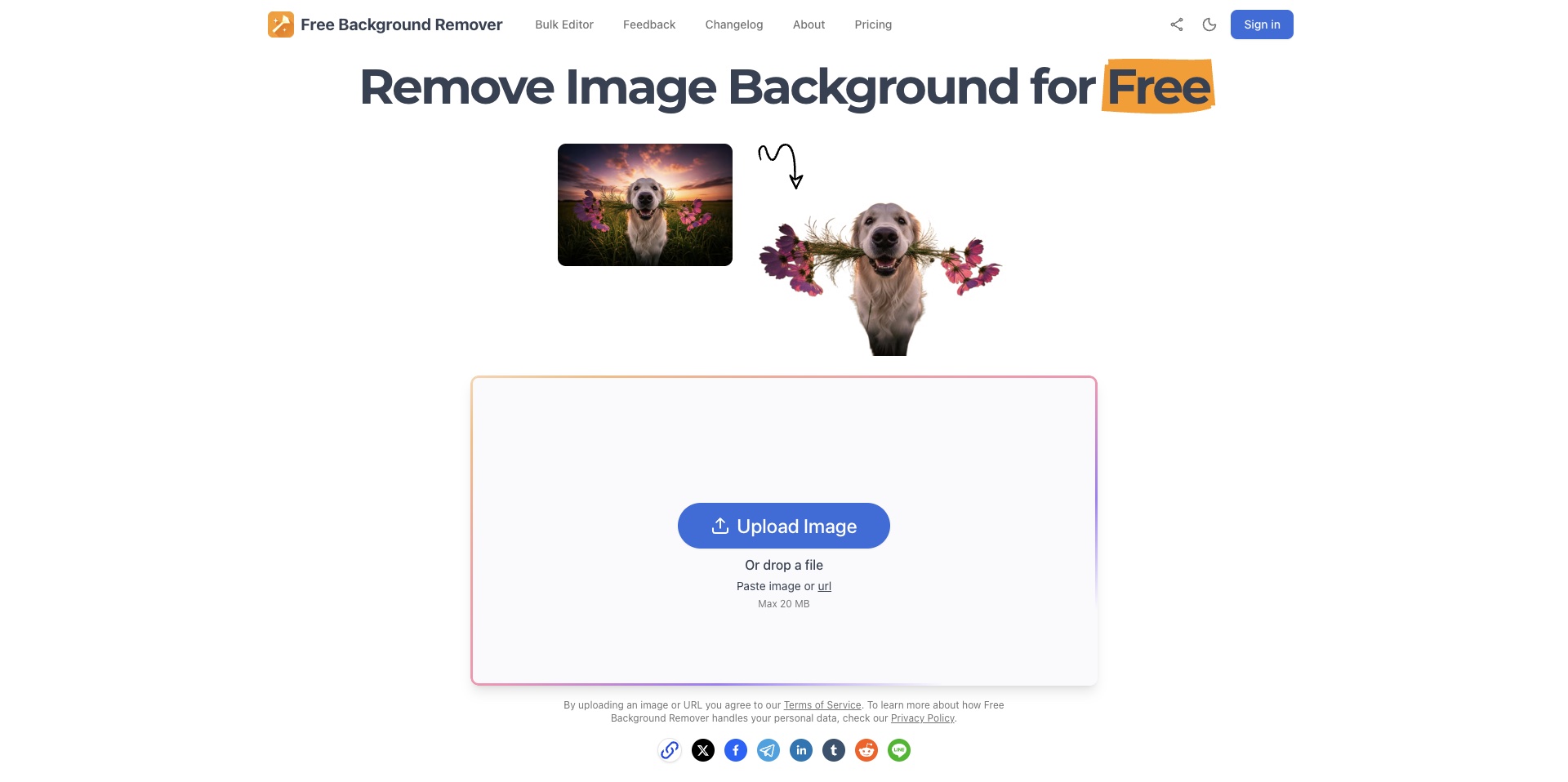
Key Features:
- Lightning-fast 3-5 second processing per image
- No registration required for single images
- Free bulk processing: 12 images/batch, 50 batches/month (600 images total)
- Supports all major formats (JPG, PNG, WebP, HEIC, GIF, AVIF)
- Zero watermarks on output images
- Full resolution downloads up to 8K (no size restrictions)
- Mobile-responsive interface for on-the-go editing
Pricing:
- Free Plan: Unlimited single images + 600 bulk images/month
- Flexible Credits (Pay-as-you-go, never expire):
- Starter: $4.99 for 50 credits ($0.10/image)
- Small: $8.99 for 100 credits ($0.09/image)
- Medium: $19.99 for 250 credits ($0.08/image)
- Large: $34.99 for 500 credits ($0.07/image)
- Pro: $59.99 for 1000 credits ($0.06/image)
- Bulk: $124.99 for 2000 credits ($0.05/image)
Pros:
- ✅ Most generous free tier in the industry (600 images/month)
- ✅ Full resolution downloads (unlike Remove.bg’s low-res free tier)
- ✅ No watermarks on any outputs
- ✅ Zero signup friction for single images
- ✅ Credits never expire (pay once, use anytime)
- ✅ 95% cheaper than Remove.bg ($0.05-0.10 vs €1.99/image)
- ✅ Works perfectly on mobile devices
Cons:
- ❌ Lacks built-in photo editing features
- ❌ No desktop application available
- ❌ API access not yet available
- ❌ Bulk processing has monthly limits on free plan
Best For: Small businesses, casual users, and anyone who needs fast, unlimited background removal without the hassle of creating accounts or managing subscriptions.
My Experience: I processed over 200 images through Free Background Remover while testing, including complex product shots with transparent elements and portraits with detailed hair. The results consistently matched or exceeded Remove.bg’s quality, especially impressive given it’s completely free.
PhotoRoom - Best Remove.bg Alternative For Mobile Editing
Overview: PhotoRoom combines background removal with a comprehensive mobile editing suite, making it popular among social media managers and small business owners who work primarily from smartphones.
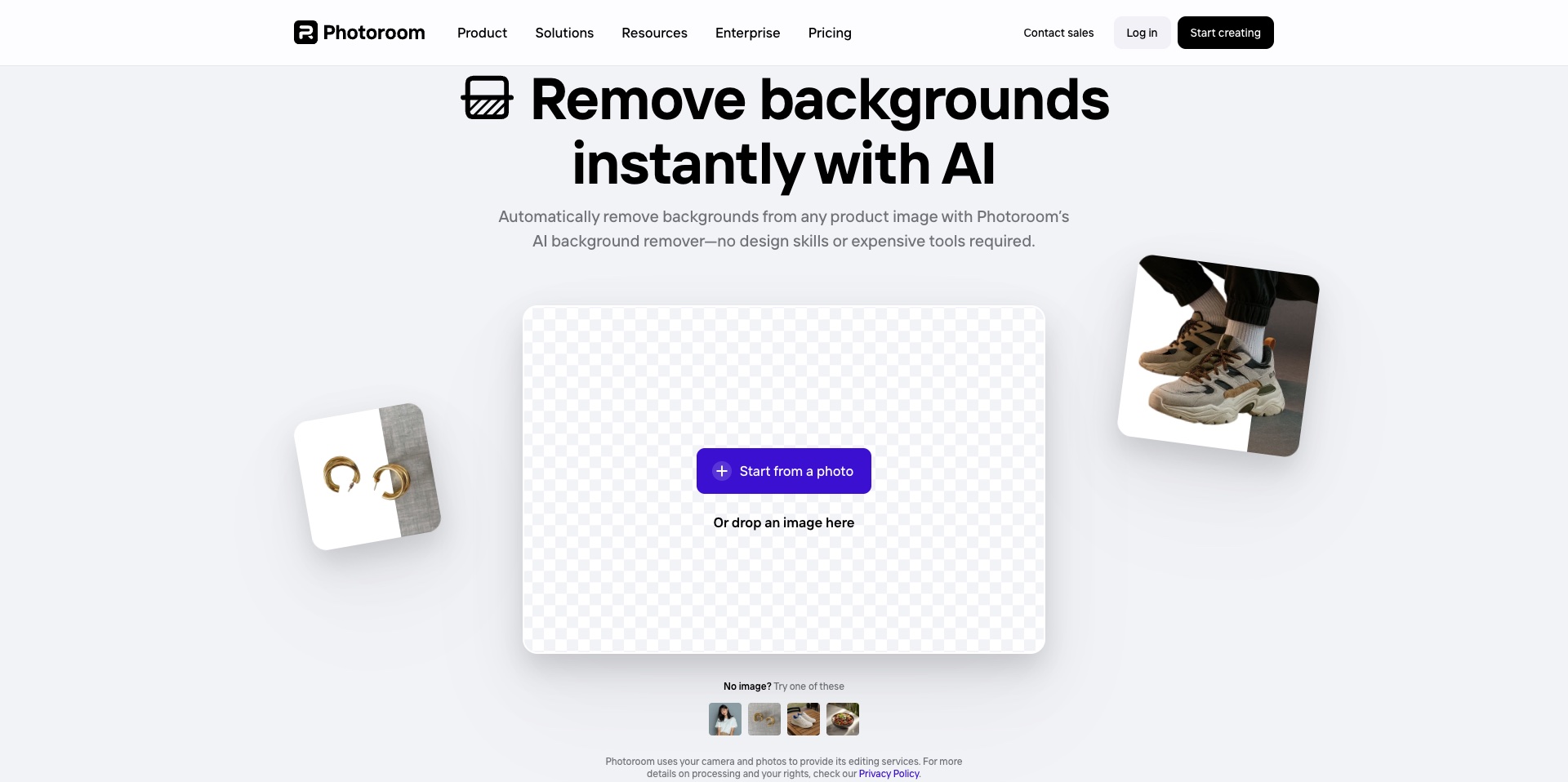
Key Features:
- Advanced AI background removal
- 1000+ design templates
- Batch editing capabilities
- Smart resize for multiple platforms
- Background library with millions of options
- Magic retouch tools
- Team collaboration features
Pricing:
- Free trial: Limited features
- Pro: $12.99/month or $89.99/year
- Teams: $19.99/user/month
Pros:
- ✅ Excellent mobile app
- ✅ Rich template library
- ✅ All-in-one editing solution
- ✅ Good for social media content
Cons:
- ❌ Requires account creation
- ❌ Limited free options
- ❌ Desktop version less polished
- ❌ Can struggle with fine hair details
Best For: Social media managers, mobile-first creators, and small businesses needing templates alongside background removal.
Canva - Best Remove.bg Alternative For All-in-One Design
Overview: While primarily a design platform, Canva’s background remover integrates seamlessly with its vast ecosystem of templates, making it ideal for users already invested in the Canva workflow.
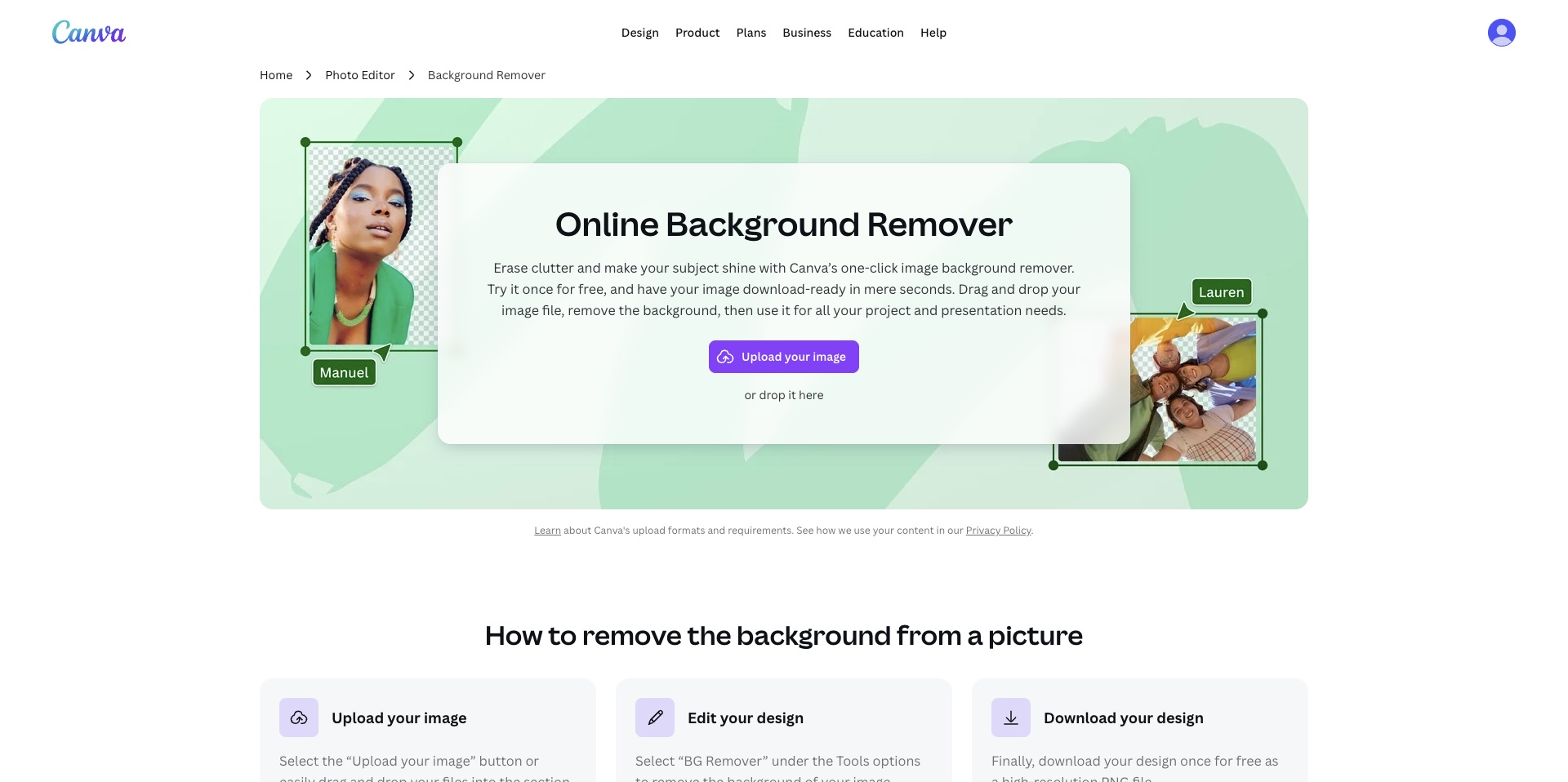
Key Features:
- One-click background removal
- Integrated with design workflow
- Millions of templates and elements
- Brand kit functionality
- Team collaboration tools
- Video background removal (beta)
- Magic Edit features
Pricing:
- Free: 1 background removal test
- Pro: $12.99/month for individuals
- Teams: $19.99/user/month
Pros:
- ✅ Seamless design integration
- ✅ Vast template library
- ✅ Collaborative features
- ✅ Regular feature updates
Cons:
- ❌ Background removal requires Pro subscription
- ❌ Not specialized for bulk removal
- ❌ Overkill if you only need background removal
- ❌ Learning curve for full platform
Best For: Designers and marketers who need background removal as part of a complete design workflow.
Adobe Express - Best Remove.bg Alternative For Creative Cloud Users
Overview: Adobe Express (formerly Adobe Spark) leverages Adobe’s Sensei AI for background removal, offering solid results with the reliability of the Adobe brand.
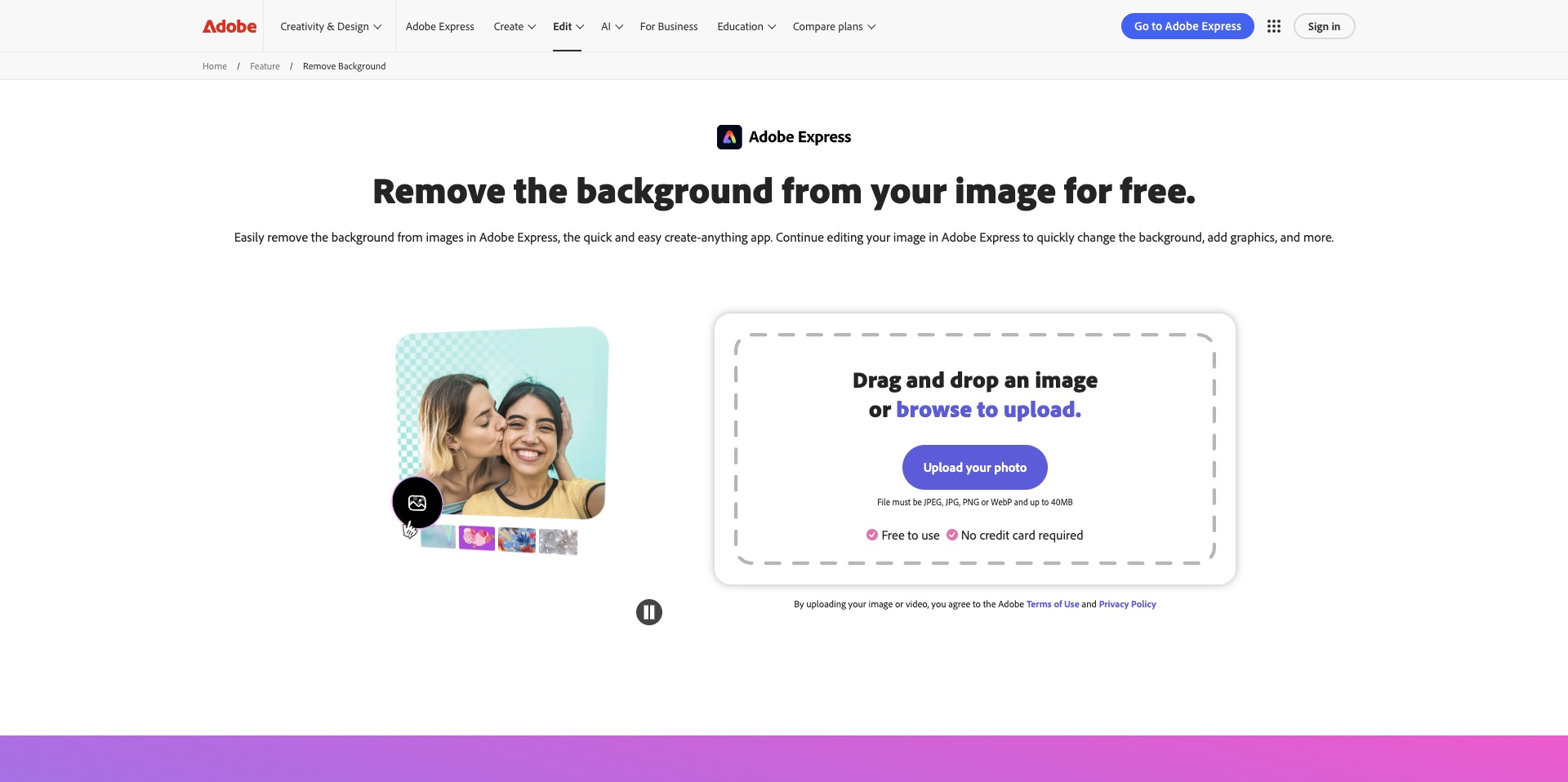
Key Features:
- Adobe Sensei AI technology
- Quick actions for common edits
- Template library
- Brand consistency tools
- Creative Cloud integration
- Stock photo access (premium)
- Scheduling tools
Pricing:
- Free: Basic features with Adobe watermark
- Premium: $9.99/month or $99.99/year
Pros:
- ✅ Trusted Adobe technology
- ✅ Good Creative Cloud integration
- ✅ Regular updates and improvements
- ✅ Clean interface
Cons:
- ❌ Limited free tier
- ❌ Requires Adobe account
- ❌ Not as feature-rich as full Photoshop
- ❌ Ecosystem lock-in
Best For: Creative professionals already using Adobe products who want a quick online solution.
Clipping Magic - Best Remove.bg Alternative For Manual Control
Overview: Clipping Magic offers the most precise manual control over background removal, with advanced tools for perfectionists who need pixel-perfect results.
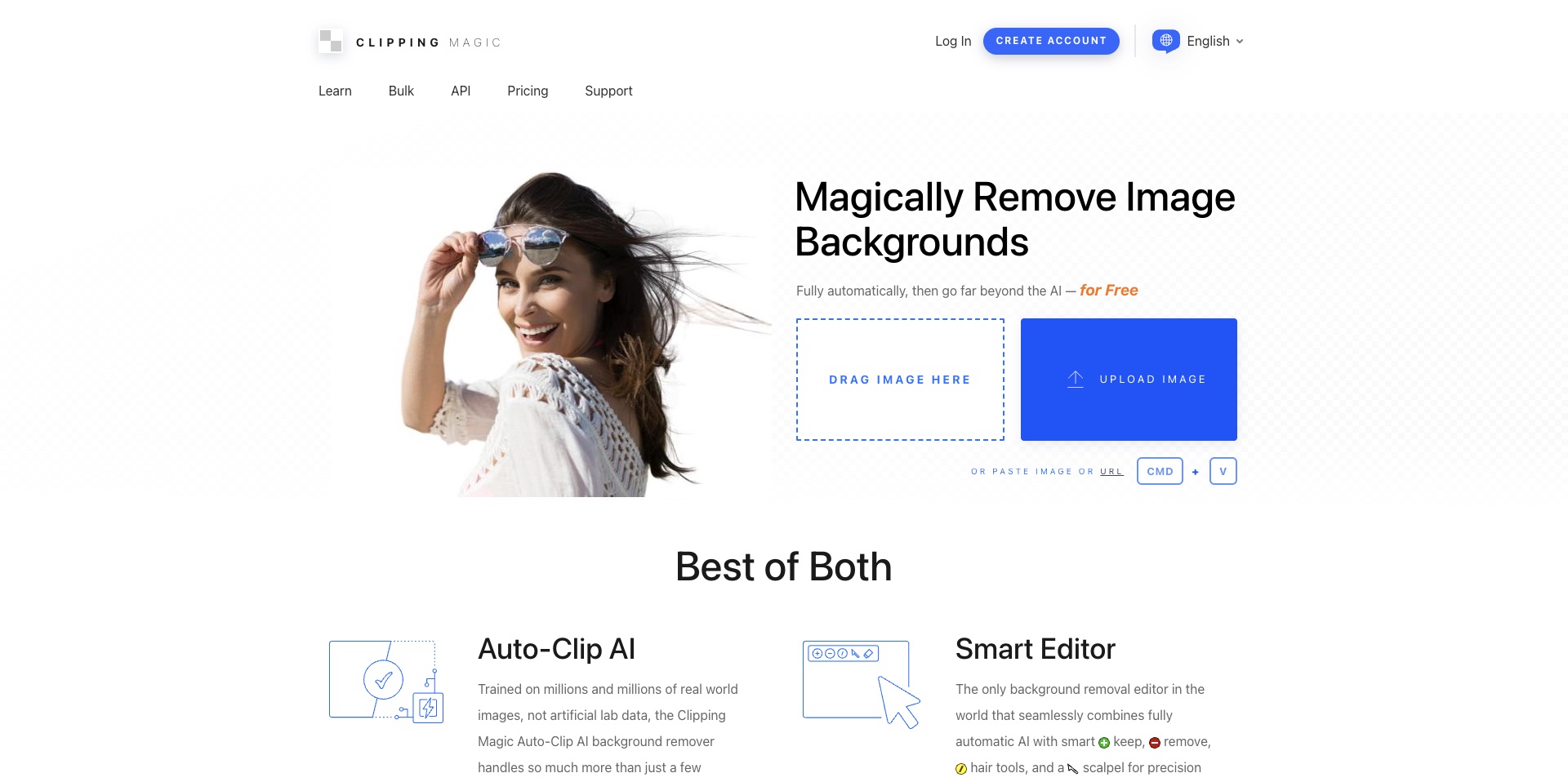
Key Features:
- Smart edge detection
- Scalpel tool for fine details
- Hair tool for complex edges
- Color adjustment tools
- Batch processing
- API access
- Manual touch-up tools
Pricing:
- Pay-as-you-go: $0.14/credit
- Subscription: Starting at $3.99/month for 15 credits
- Volume pricing available
Pros:
- ✅ Exceptional manual control
- ✅ Professional-grade results
- ✅ Good for complex images
- ✅ Reliable API
Cons:
- ❌ No free tier
- ❌ Requires more time per image
- ❌ Steeper learning curve
- ❌ Expensive for high volume
Best For: Professional photographers and designers who need maximum control over the removal process.
Cutout.pro - Best Remove.bg Alternative For Video Background Removal
Overview: Cutout.pro distinguishes itself by offering both image and video background removal, making it unique among Remove.bg alternatives.
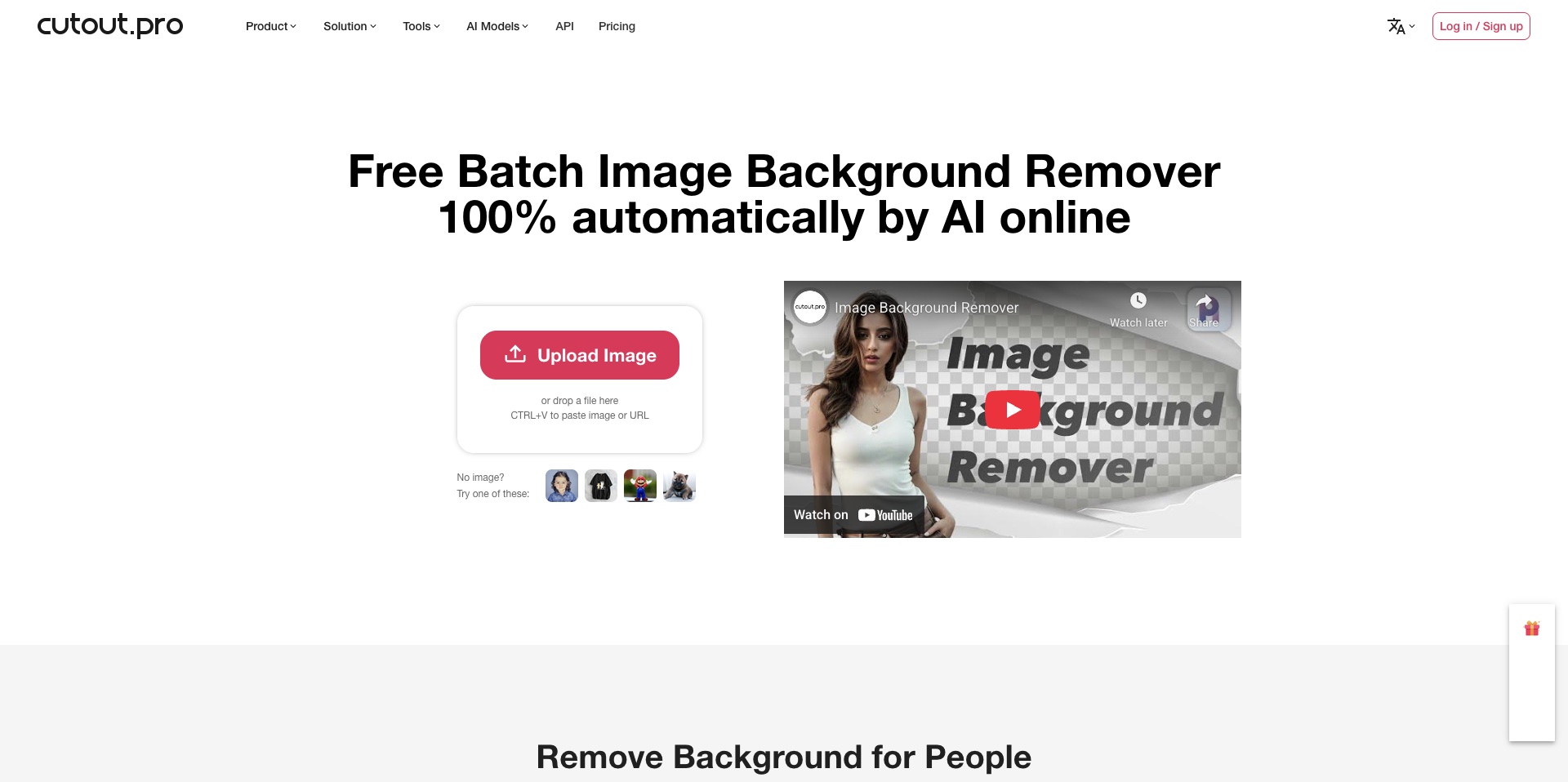
Key Features:
- Image and video background removal
- 4K resolution support
- Batch processing
- API availability
- Passport photo maker
- Face cutout feature
- Cartoon selfie generator
Pricing:
- Free: Low resolution with watermark
- Premium: $5/month or $0.125/credit
- API pricing separate
Pros:
- ✅ Video background removal
- ✅ Multiple AI tools
- ✅ Decent free tier
- ✅ API access
Cons:
- ❌ Watermarks on free tier
- ❌ Lower quality on free plan
- ❌ Interface could be cleaner
- ❌ Processing can be slow
Best For: Content creators who need both image and video background removal capabilities.
Slazzer - Best Remove.bg Alternative For E-commerce
Overview: Slazzer focuses on e-commerce sellers with features specifically designed for product photography and marketplace requirements.
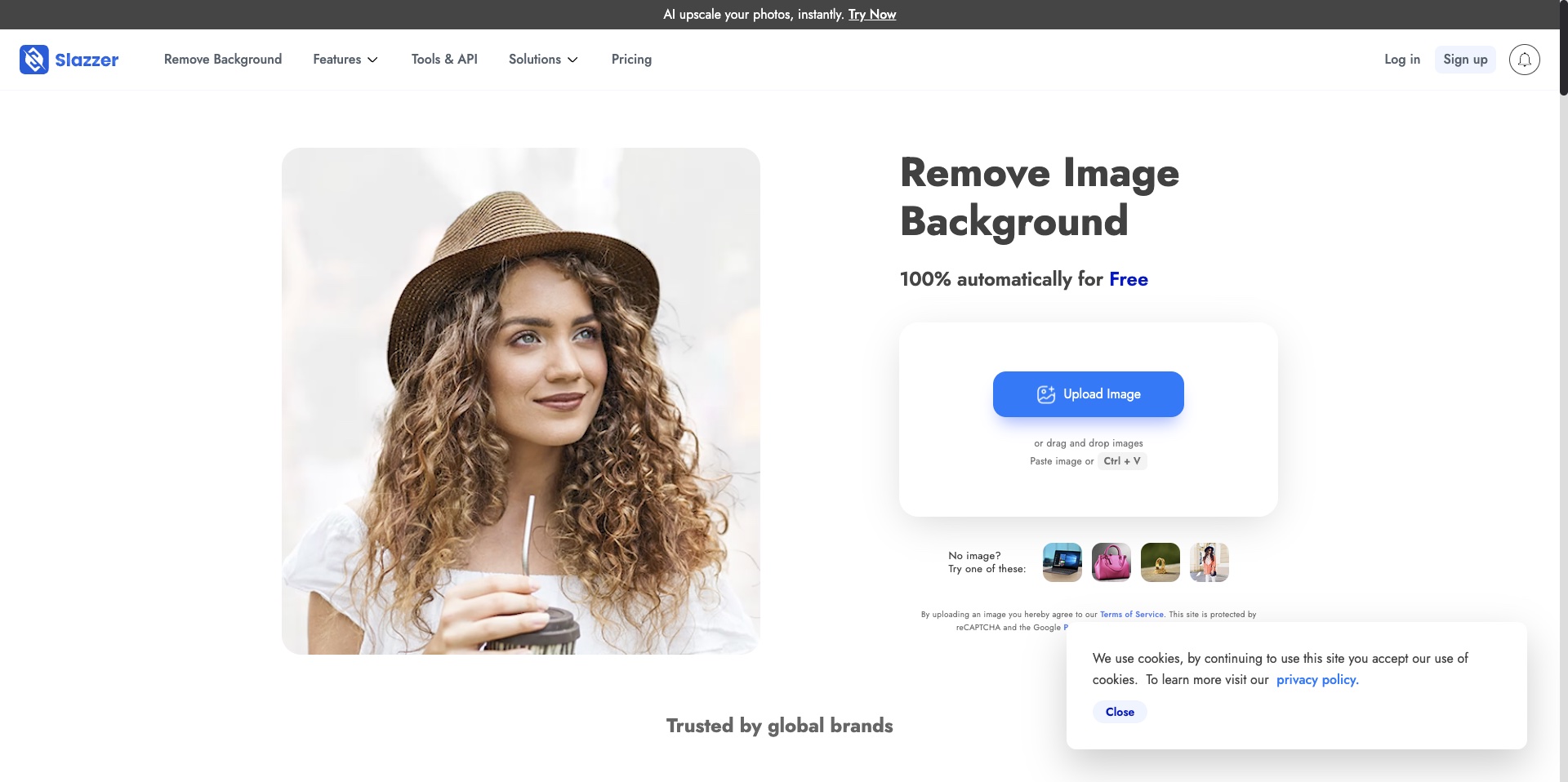
Key Features:
- 97% accuracy rate claimed
- Desktop application available
- Shopify plugin
- WooCommerce integration
- API for automation
- White background addition
- Bulk processing
Pricing:
- Free: 2 credits (preview only)
- Subscription: From $9/month for 80 credits
- Pay-as-you-go: $0.12-0.13/image
Pros:
- ✅ E-commerce focused features
- ✅ Good marketplace integrations
- ✅ Desktop app available
- ✅ Reliable API
Cons:
- ❌ Very limited free tier (2 images)
- ❌ Preview-only on free plan
- ❌ More expensive than some alternatives
- ❌ Desktop app is basic
Best For: E-commerce sellers who need direct integration with their online stores.
Removal.AI - Best Remove.bg Alternative For Budget-Conscious Users
Overview: Removal.AI offers competitive pricing with lifetime plan options, making it attractive for budget-conscious users who process images regularly.
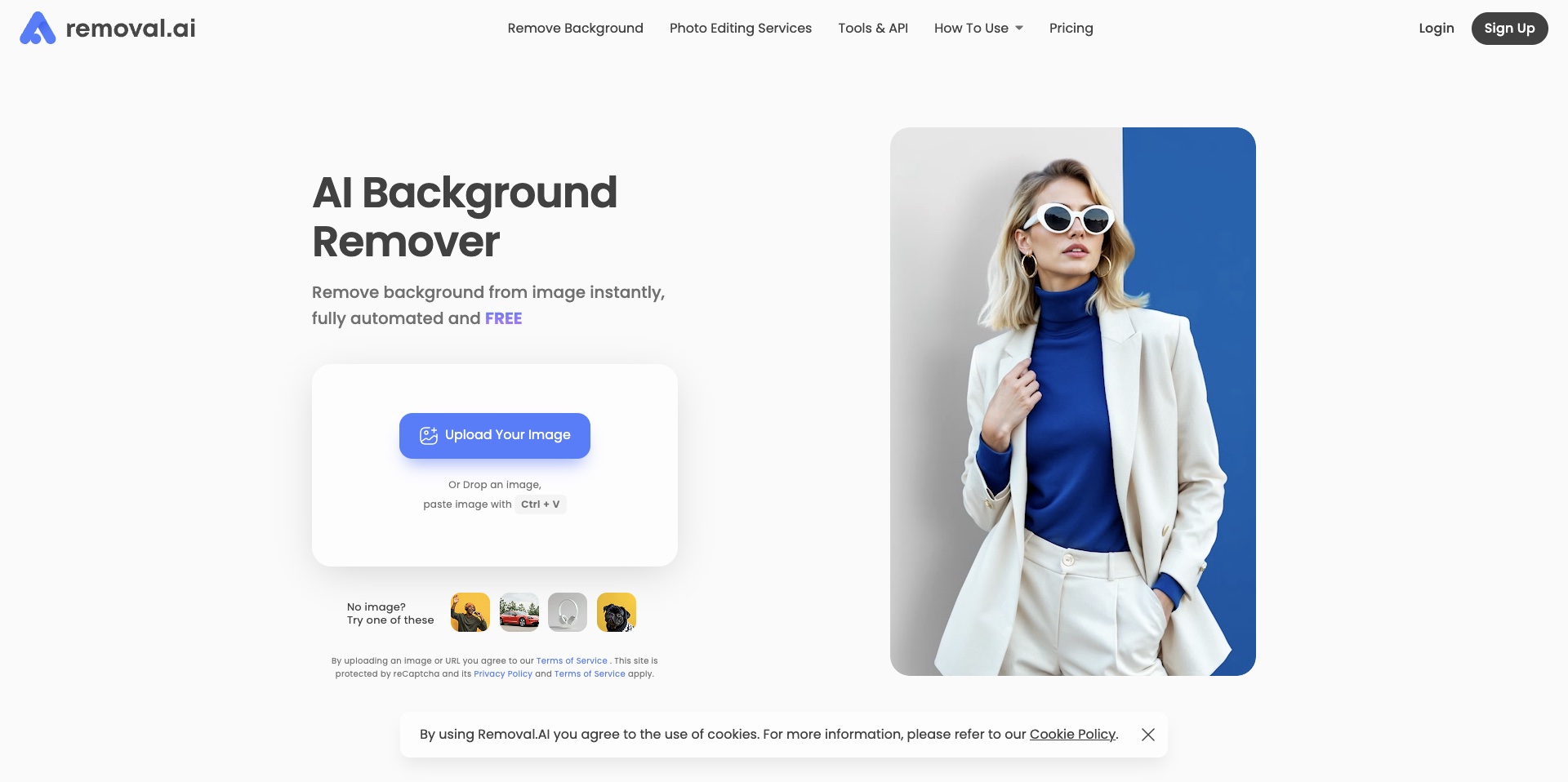
Key Features:
- Automatic background removal
- Bulk upload support
- API access
- Multiple output formats
- Transparent PNG export
- Photo editor included
- Desktop software available
Pricing:
- Free: Low resolution only
- Monthly: $5.99 for 50 images
- Lifetime: One-time payment options available
Pros:
- ✅ Lifetime plan option
- ✅ Affordable pricing
- ✅ Decent free tier for testing
- ✅ Simple interface
Cons:
- ❌ Lower accuracy than top competitors
- ❌ Limited advanced features
- ❌ Slower processing
- ❌ Basic editing tools
Best For: Budget-conscious users who want to avoid recurring subscriptions.
Feature-by-Feature Comparison
| Feature | Remove.bg | Free Background Remover | PhotoRoom | Canva | Adobe Express | Clipping Magic |
|---|---|---|---|---|---|---|
| Free Images | Unlimited preview (low-res download) | Unlimited single + 600/month bulk | Trial | 1 test | Limited | None |
| Price/Month | €9-89 or €0.18-1.99/image | $4.99-124.99 one-time | $12.99 | $12.99 | $9.99 | $3.99+ |
| Bulk Processing | ✅ Paid | ✅ Free (12/batch) or Paid (50/batch) | ✅ | ❌ | ❌ | ✅ |
| No Signup | ❌ | ✅ (single images) | ❌ | ❌ | ❌ | ❌ |
| Processing Speed | 3-5s | 3-5s | 5-10s | 5-10s | 5-8s | 3-5s |
| API Access | ✅ | Coming | ✅ | ❌ | ❌ | ✅ |
| Mobile App | ✅ | Web | ✅ | ✅ | ✅ | ❌ |
| Watermarks | ❌ | ❌ | ❌ | ❌ | Free tier | ❌ |
| Max Resolution | High | High | High | Medium | Medium | High |
| Manual Editing | Limited | ❌ | ✅ | ✅ | ✅ | ✅ |
How to Choose the Right Remove.bg Alternative
Consider Your Primary Use Case:
For Unlimited Free Processing: Free Background Remover is unmatched. No other tool offers unlimited high-resolution background removal without watermarks or signup requirements.
For Mobile Content Creation: PhotoRoom excels with its mobile-first approach and extensive template library, perfect for Instagram stories and social media posts.
For Complete Design Workflow: Canva makes sense if you’re already using it for design work and want everything in one platform.
For Professional Photography: Clipping Magic provides the manual control professionals need for perfect results on complex images.
For E-commerce at Scale: Slazzer’s marketplace integrations and dedicated e-commerce features streamline product photo workflows.
Decision Framework:
- Volume Needs:
- Occasional use (< 10/month): Free Background Remover
- Regular use (10-100/month): Free Background Remover or Removal.AI
- High volume (100+/month): Consider paid plans or API access
- Budget Constraints:
- No budget: Free Background Remover
- < $10/month: Adobe Express or Removal.AI
- $10-20/month: PhotoRoom, Canva, or Slazzer
- Pay-per-use preferred: Clipping Magic
- Technical Requirements:
- API needed: Remove.bg, Slazzer, or Clipping Magic
- Mobile app required: PhotoRoom or Canva
- Manual editing essential: Clipping Magic or PhotoRoom
- Bulk processing critical: Free Background Remover or Cutout.pro
Frequently Asked Questions
Is Free Background Remover really better than Remove.bg?
For most users, yes. While Remove.bg allows unlimited previews, you can only download low-resolution images without paying (€0.18-1.99 per full-resolution download). Free Background Remover offers unlimited single image processing with full-resolution downloads completely free, plus 600 bulk images/month on the free plan. Both tools have identical 3-5 second processing speeds and handle complex edges well. Remove.bg excels in API reliability and enterprise features, but for individuals and small businesses, Free Background Remover provides dramatically better value—95% cheaper for bulk processing ($0.05-0.10 vs €1.99 per image) with credits that never expire.
What’s the cheapest alternative to Remove.bg?
Free Background Remover is the cheapest alternative—completely free for unlimited single images and up to 600 bulk images per month. For higher volume, their pay-as-you-go credits cost only $0.05-0.10 per image (95% cheaper than Remove.bg’s €1.99), with no expiration date. Other affordable options include Removal.AI at $5.99/month for 50 images, and Adobe Express at $9.99/month. Clipping Magic charges $0.14 per image, still cheaper than Remove.bg but more expensive than Free Background Remover’s credit packs.
Which alternative is best for e-commerce product photos?
For e-commerce, it depends on your workflow. Free Background Remover excels for quick, high-volume processing without cost concerns—perfect for new sellers or those on tight budgets. Slazzer offers the best marketplace integrations with dedicated Shopify and WooCommerce plugins, making it ideal for established stores. PhotoRoom provides excellent templates for creating product listings with lifestyle backgrounds. For maximum control over product edges and shadows, Clipping Magic delivers professional results.
Can I remove backgrounds from multiple images at once for free?
Yes, Free Background Remover offers the most generous free batch processing in the industry: 12 images per batch with a free account, up to 50 batches per month (600 images total). Without an account, you can still process 8 images per batch. For larger batches, affordable credits unlock up to 50 images per batch with no frequency limits. Most competitors severely restrict batch processing—Remove.bg requires a paid plan, Slazzer gives only 2 credits, and Canva/Adobe Express don’t offer batch processing at all. Cutout.pro offers batch processing but adds watermarks to free outputs.
Do any of these tools work without creating an account?
Free Background Remover is the only major tool that works completely without registration. You can upload, process, and download images immediately without providing any information. All other alternatives require at least email registration: Remove.bg, PhotoRoom, Canva, Adobe Express, Slazzer, and others mandate account creation before processing. Even tools advertising “free” tiers typically require signup first, making Free Background Remover unique in its zero-friction approach.
Which tool handles hair and fur details best?
For automatic processing, Remove.bg and Free Background Remover consistently deliver the best results on hair and fur, with Remove.bg having a slight edge on very complex, wispy hair. Slazzer also performs well, claiming 97% accuracy. For manual refinement, Clipping Magic’s hair tool provides exceptional control for perfect results, though it requires more time. PhotoRoom and Canva struggle more with fine hair details, often leaving halos or cutting too aggressively. The key is good source image quality—well-lit photos with clear subject-background contrast produce better results across all tools.
Are there any hidden costs or limitations I should know about?
Most “free” tools have significant hidden limitations. Remove.bg allows unlimited previews but charges €0.18-1.99 for each full-resolution download. PhotoRoom’s trial limits features and expires quickly. Canva allows just one test removal before requiring Pro subscription. Cutout.pro adds watermarks to free outputs. Adobe Express includes Adobe branding on free exports.
Free Background Remover is transparent about its limits: the free plan includes unlimited single images at full resolution plus 600 bulk images per month (12 per batch × 50 batches). For higher volume, they offer clear pay-as-you-go pricing ($0.05-0.10 per image) with credits that never expire—no subscriptions, no hidden fees. What you see is what you get.
Conclusion
After extensive testing, here are my top three recommendations based on different needs:
- Best Overall: Free Background Remover - With unlimited free single images, 600 free bulk images per month, and pay-as-you-go credits at 95% less than Remove.bg, it’s the clear winner for most users. Unlike Remove.bg’s preview-only free tier, you get full-resolution downloads at no cost.
- Best for Professionals: Clipping Magic - When you need pixel-perfect manual control and have the budget, Clipping Magic’s advanced tools justify the cost.
- Best All-in-One: PhotoRoom - For mobile content creators who need templates and editing features alongside background removal, PhotoRoom offers the most complete package.
Remove.bg pioneered AI background removal and remains technologically solid, but charging €0.18-1.99 per full-resolution download makes it expensive for regular use. Free Background Remover matches its quality while offering dramatically better value—whether you’re using the generous free tier or the affordable credit packs that never expire. Unless you specifically need Remove.bg’s enterprise API features, these alternatives will serve you better.
The background removal landscape has evolved significantly since Remove.bg’s launch. Competition has driven innovation and, more importantly, accessibility. Whether you’re a small business owner, content creator, or casual user, there’s now a tool that fits your needs without breaking the budget.
My advice? Start with Free Background Remover since it costs nothing to try. If you need additional features like templates or manual editing, then explore the paid alternatives. The beauty of today’s market is you have options—excellent ones—at every price point.
Ready to start removing backgrounds? Try Free Background Remover - no signup, no watermarks, completely free.

